
From the Author
This is information I wish someone could have given me when I started drafting residential design drawings and construction plans 30 years ago.
You can try one of both or my Guides risk-free with my better-than-all-your-money-back guarantee — an unconditional 12 month refund with money. Follow my simple paperwork procedure. Invest in yourself to become an expert!
— Robert HousealArchitect & Building Inspector
Why CAD/CADD?
COMPUTER AIDED DESIGN & DRAFTING.
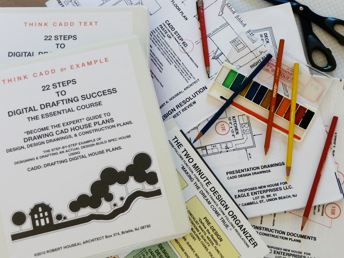 22 Steps to Digital Drafting Success
22 Steps to Digital Drafting SuccessHouse Plan Design — What you need-to-know in just 22 Steps before (Predesign), during (Design), and (Gridsheets), and after you CADD (Design Drawings) & (Construction Plans). Master Design from Floor Layouts to Zoning Drawings, and Building Permit Construction Plans. The illustrated common sense professional 22 Step Guide to your success with architetural CADD: Computer Aided Design & Drafting. Become the Expert.
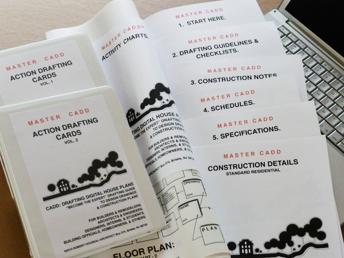 CADD: Drafting Digital House Plans
CADD: Drafting Digital House PlansHow-to-use this essential professional drafting system to Master Construction Plans. Learn CADD Basics with — Action Drafting Cards — Activity Charts — Drafting Guidelines & Check-lists. And fill-out the ready-to-use, time saving CADD Support Standard Sheets — Specifications — Construction Notes — Schedules, with the Standard Construction Details to organize all the information you need in a smooth-flowing system that will guide you to success on every project. It is all here.
Think of CAD (Computer Aided Design) as shorthand for CADD (Computer Aided Design and Drafting). I use both terms. But, I prefer to use CADD because it better describes the two major purposes of the software — Design and Drafting.
“Change your thinking, change your life.”
John C. Maxwell, author of How Successful People Think.
Why CADD? The biggest misconception people have about CADD is they think their software will “design” their projects for them. And, then automatically “draft” Construction Plans for their building permits.
What most people do not understand is they must first find, define, and creatively solve multiple issues in depth before they even open their software. Then, with a solution at hand, they can start to use CADD.
The “A” in CADD is for “Aided” or “Assisted.” As in – you use your computer software “to assist” with your design and drafting.This implies the software user already has the basic background knowledge needed for both architectural “Design” and “Drafting”. You may have some basic knowledge; most lack everything they need.
Providing you with this knowledge is the purpose of my in-depth Guides:
THINK-CADD
22 STEPS TO DIGITAL DRAFTING SUCCESS — and
MASTER-CADD
CADD DRAFTING DIGITAL HOUSE PLANS —
These Guides have been published to help you “Become The Expert Drawing CAD House Plans”, no matter what your current ability level is.
These are the professional Guides I wish someone had given me when I started drawing house plans over 30 years ago.
Your success step-by-step to master design and construction plans for new homes, remodels, and additions. Change your thinking today.
Guaranteed or better than all your money back. Without question.